准备工作
我们准备一个主页面a.html,以及两个用于嵌入iframe的页面分别为iframeH.html和iframeH1.html,内容可以自己随便加,实际应用中可能是后台生成的内容。
为了演示,我们在主页面a.html中加入如下代码:
<div class="opt_btn">
<button onclick="getData('iframeH');">加载内容1</button>
<button onclick="getData('iframeH2');">加载内容2</button>
</div>
<iframe src="iframeH.html" id="ifrm" frameborder="0" width="100%" scrolling="no" marginheight="0" marginwidth="0" onLoad="setIframeHeight(this.id)"></iframe>
我们要实现的是,分别点击两个按钮,iframe中加载不同的内容,iframe中不能出现滚动条。
Javascript
首先我们使用Javascript动态改变iframe的src值,即分别点击两个按钮时,iframe加载不同的页面内容。代码中按钮button分别调用了自定义函数getData()就实现了切换内容的效果。
function getData(ifm){
document.getElementById("ifrm").src = ifm+'.html';
}
然后,我们来关注iframe里的内容,因为我们事先不知道iframe的内容高度,如果先设置好iframe的高度height值,很可能当页面内容超长时会出现滚动条,这不是我们想要的。那么我们使用Javascript来动态获取iframe页面高度,然后设置iframe的高度。
在iframe完全加载后即onload,调用setIframeHeight(),iframe内容加载完成后,可获取iframe的高度值,然后重新设置iframe的高度,以下是整理好的代码:
function setIframeHeight(id) {
var ifrm = document.getElementById(id);
var doc = ifrm.contentDocument? ifrm.contentDocument:
ifrm.contentWindow.document;
ifrm.style.visibility = 'hidden';
ifrm.style.height = "10px"; // reset to minimal height ...
ifrm.style.height = getDocHeight( doc ) + 4 + "px";
ifrm.style.visibility = 'visible';
}
function getDocHeight(doc) {
doc = doc || document;
var body = doc.body, html = doc.documentElement;
var height = Math.max( body.scrollHeight, body.offsetHeight,
html.clientHeight, html.scrollHeight, html.offsetHeight );
return height;
}
注意本文谈到的iframe自适应以及上一篇文章中的iframe操作dom都是基于同域下的操作,即在相同域名下实现的,那么如果在不同域名下即跨域是不能这样操作的。关于iframe跨域操作相关介绍请关注本站下一期文章介绍。
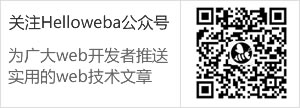
共3条评论
我想请问一下为什么我这行代码老是报错呢?var doc = ifrm.contentDocument? ifrm.contentDocument:ifrm.contentWindow.document; 这行好像.contentDocument就一直报错这是为什么啊?
特意登录来给博主一个好评,搜了一早上,到现在才把这个问题解决了,强烈点赞,提前预祝春节快乐
我需要定制个web系统,不知道博主有时间弄没有