HTML
和上一篇文章FullCalendar应用——新建日程事件一样,HTML页面我们仍然使用cal_opt.html,这里HTML代码及相关js和css文件的载入就不再详述,如果您是第一次阅读本文,请先从FullCalendar系列文章第一篇看起。
jQuery
在日历视图中,我们通过单击需要编辑的日程事件项,调用fancybox弹出编辑层。FullCalendar提供了事件单击eventClick方法,请看代码:
$(function() {
$('#calendar').fullCalendar({
//单击事件项时触发
eventClick: function(calEvent, jsEvent, view) {
$.fancybox({
'type':'ajax',
'href':'event.php?action=edit&id='+calEvent.id
});
}
});
});
单击事件项,调用了fancybox,和新建事件一样,采用ajax方式,通过传参,请求了编辑表单页面。
event.php
event.php根据请求过来的参数,读取对应id的日历事件,并将数据完整的现实在编辑表单中。我们将整个读取与显示编辑层的代码混编在event.php中,当然实际开发中,你可能会使用zend、thinkphp等框架,让PHP和html模板分离。下面的代码我们将编辑模块写在了自定义函数editform()中,那么event.php是根据传递的action参数来调用editform()的。
<?php
function editform($id){
$query = mysql_query("select * from calendar where id='$id'");
$row = mysql_fetch_array($query);
if($row){
$id = $row['id'];
$title = $row['title'];
$starttime = $row['starttime'];
$start_d = date("Y-m-d",$starttime);
$start_h = date("H",$starttime);
$start_m = date("i",$starttime);
$endtime = $row['endtime'];
if($endtime==0){
$end_d = $startdate;
$end_chk = '';
$end_display = "style='display:none'";
}else{
$end_d = date("Y-m-d",$endtime);
$end_h = date("H",$endtime);
$end_m = date("i",$endtime);
$end_chk = "checked";
$end_display = "style=''";
}
$allday = $row['allday'];
if($allday==1){
$display = "style='display:none'";
$allday_chk = "checked";
}else{
$display = "style=''";
$allday_chk = '';
}
}
?>
<link rel="stylesheet" type="text/css" href="css/jquery-ui.css">
<div class="fancy">
<h3>编辑事件</h3>
<form id="add_form" action="do.php?action=edit" method="post">
<input type="hidden" name="id" id="eventid" value="<?php echo $id;?>">
<p>日程内容:<input type="text" class="input" name="event" id="event" style="width:320px"
placeholder="记录你将要做的一件事..." value="<?php echo $title;?>"></p>
<p>开始时间:<input type="text" class="input datepicker" name="startdate"
id="startdate" value="<?php echo $start_d;?>" readonly>
<span id="sel_start" <?php echo $display;?>><select name="s_hour">
<option value="<?php echo $start_h;?>" selected><?php echo $start_h;?></option>
<option value="00">00</option>
...//这里省略多个option,下同
</select>:
<select name="s_minute">
<option value="<?php echo $start_m;?>" selected><?php echo $start_m;?></option>
<option value="00">00</option>
...
</select>
</span>
</p>
<p id="p_endtime" <?php echo $end_display;?>>结束时间:<input type="text" class="input datepicker"
name="enddate" id="enddate" value="<?php echo $end_d;?>" readonly>
<span id="sel_end" <?php echo $display;?>><select name="e_hour">
<option value="<?php echo $end_h;?>" selected><?php echo $end_h;?></option>
...
</select>:
<select name="e_minute">
<option value="<?php echo $end_m;?>" selected><?php echo $end_m;?></option>
...
</select>
</span>
</p>
<p>
<label><input type="checkbox" value="1" id="isallday" name="isallday" <?php echo $allday_chk;?>>
全天</label>
<label><input type="checkbox" value="1" id="isend" name="isend" <?php echo $end_chk;?>> 结束时间</label>
</p>
<div class="sub_btn"><span class="del"><input type="button" class="btn btn_del" id="del_event"
value="删除"></span><input type="submit" class="btn btn_ok" value="确定">
<input type="button" class="btn btn_cancel" value="取消" onClick="$.fancybox.close()"></div>
</form>
</div>
<?php }?>
关键是处理日期和时间的显示,当然这也不是本文重点,大家可以下载源码慢慢研究。
我们还需要加入代码处理表单提交和验证,和上文的新建事件一样,我们使用了jquery.form.js插件,代码也基本和新建事件一样。
$(function(){
$(".datepicker").datepicker({minDate: -3,maxDate: 3});
$("#isallday").click(function(){
if($("#sel_start").css("display")=="none"){
$("#sel_start,#sel_end").show();
}else{
$("#sel_start,#sel_end").hide();
}
});
$("#isend").click(function(){
if($("#p_endtime").css("display")=="none"){
$("#p_endtime").show();
}else{
$("#p_endtime").hide();
}
$.fancybox.resize();//调整高度自适应
});
//提交表单
$('#add_form').ajaxForm({
beforeSubmit: showRequest, //表单验证
success: showResponse //成功返回
});
});
function showRequest(){
var events = $("#event").val();
if(events==''){
alert("请输入日程内容!");
$("#event").focus();
return false;
}
}
function showResponse(responseText, statusText, xhr, $form){
if(statusText=="success"){
if(responseText==1){
$.fancybox.close();
$('#calendar').fullCalendar('refetchEvents'); //重新获取所有事件数据
}else{
alert(responseText);
}
}else{
alert(statusText);
}
}
do.php
do.php用来处理新建、编辑和删除事件。编辑事件主要是通过接收表单post过来的数据,更新数据表中对应id的事件数据内容,如果更新成功就返回1,那么前端接收到更新成功的消息就会自动关闭fancybox层,并刷新日历视图。
include_once('connect.php');//连接数据库
$action = $_GET['action'];
if($action=='add'){
//新建事件
}elseif($action=="edit"){
//编辑事件
$id = intval($_POST['id']);
if($id==0){
echo '事件不存在!';
exit;
}
$events = stripslashes(trim($_POST['event']));//事件内容
$events=mysql_real_escape_string(strip_tags($events),$link); //过滤HTML标签,并转义特殊字符
$isallday = $_POST['isallday'];//是否是全天事件
$isend = $_POST['isend'];//是否有结束时间
$startdate = trim($_POST['startdate']);//开始日期
$enddate = trim($_POST['enddate']);//结束日期
$s_time = $_POST['s_hour'].':'.$_POST['s_minute'].':00';//开始时间
$e_time = $_POST['e_hour'].':'.$_POST['e_minute'].':00';//结束时间
if($isallday==1 && $isend==1){
$starttime = strtotime($startdate);
$endtime = strtotime($enddate);
}elseif($isallday==1 && $isend==""){
$starttime = strtotime($startdate);
$endtime = 0;
}elseif($isallday=="" && $isend==1){
$starttime = strtotime($startdate.' '.$s_time);
$endtime = strtotime($enddate.' '.$e_time);
}else{
$starttime = strtotime($startdate.' '.$s_time);
$endtime = 0;
}
$isallday = $isallday?1:0;
mysql_query("update `calendar` set `title`='$events',`starttime`='$starttime',`endtime`='$endtime',
`allday`='$isallday' where `id`='$id'");
if(mysql_affected_rows()==1){
echo '1';
}else{
echo '出错了!';
}
}elseif($action=="del"){
//删除事件
}else{
}
删除日程事件
在弹出的编辑表单层中,还有一个删除按钮,当我们点击删除按钮时,同样的发送ajax请求到do.php中,由do.php根据请求删除数据表中对应的日程记录,并返回成功的信息。
在event.php中还应该加上一段js:
$(function(){
...
//删除事件
$("#del_event").click(function(){
if(confirm("您确定要删除吗?")){
var eventid = $("#eventid").val();
$.post("do.php?action=del",{id:eventid},function(msg){
if(msg==1){//删除成功
$.fancybox.close();
$('#calendar').fullCalendar('refetchEvents'); //重新获取所有事件数据
}else{
alert(msg);
}
});
}
});
});
do.php也要加上删除操作。
...
}elseif($action=="del"){//删除
$id = intval($_POST['id']);
if($id>0){
mysql_query("delete from `calendar` where `id`='$id'");
if(mysql_affected_rows()==1){
echo '1';
}else{
echo '出错了!';
}
}else{
echo '事件不存在!';
}
}
好了,本文介绍了编辑和删除fullCalendar日历事件,文中给出的代码不是连贯的,建议不要直接复制使用,您可以看明白了再测试,当然,如果你够懒,可以下载本文提供的打包文件,包括读取、新建、编辑和删除日程事件功能。Hellwoeba.com感谢您的关注,接下来月光光会对fullCalendar的最后一个操作:拖动及保存日程事件做讲解以及总结,敬请关注。
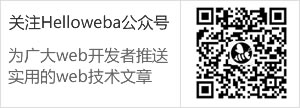
共21条评论
为什么删除了,不会刷新,要手动刷新才可以
问下,数据库文件在哪里啊?
怎么下载源码?
楼主,怎样才能改变月份时触发一个事件获得月份呢?
可不可以支持鼠标划过相应日期块,可以触发一个响 应呢,比如:鼠标划过某个日期块,可以获取当天的时间
哦,下载了,谢谢
请直接下载源码
能把demo给我发来吗?zhoudongfeng@126.com我想用这个写个java的试试,谢谢楼主
怎么样才能显示出结束时间呢?
求教楼主,为什么我的fancybox添加事件按确定后在日历上不显示呢?
这个不错。学习了,版主加油!希望越办越好!
如何做到 多显示些内容?
$(json).each(function() {
events.push({
title:$(this).attr('title'),
reg_num:$(this).attr('reg_num'),
color:$(this).attr('color') ,
start:$(this).attr('start') ,
end:$(this).attr('end')
});
});
callback(events);
但是 reg_num 字段显示不出来
楼主 为什么我用的时候会报TypeError: $.fancybox is not a function这个错误呢
楼主,为什么,新建了时间以后,没有办法在日程表里面出现啊,只能出现在一大段的代码
可以在eventClick中根据日期时间判断,是否提供修改和删除功能。
学习了!
博主加油
bug不少哦
感谢分享 期待分享 FullCalendar如何让“今天”之前时间写的 “事件” 无法操作(无法修改或者删除)
谢谢提醒,已经修复